The AlphaSmart Neo is a discontinued brand of word processors that were used primarily as tools to teach typing and to administer Accelerated Reader tests in schools. However, due to their low after-market price and lack of capabilities beyond writing, they have become popular with writers looking to limit the constant distraction of the internet. Also, they are as indestructible as an old Nokia and the batteries last forever.
But even with the simplistic interface, you can still do a lot with them. Because of this, AlphaSmart gave original purchasers three forms of user help:
- the AlphaWord Quick Guide, a list of quick shortcuts and necessary tasks adhered to the bottom of the device for quick access;
- the AlphaSmart Neo Quick Guide, which went into more detail than the AlphaWord Quick Guide but left out more advanced tasks; and
- the AlphaSmart Neo 2 User Manual, a nearly 300 page user manual that listed every possible function of the AlphaSmart Neo 2.
I chose to discuss the Neo 2 User Manual because it has been the most helpful to me as a frequent user. I own the Neo 1, but the differences between the Neo 1 and 2 are the size of the hard drive and color of the device, so the information in the manual works for both. The manual is easy to use because it is geared towards the user, it is task-based, it is formatted to make it easy to use, and it provides good diagrams and useful tables.
The following sections will help illustrate what makes the AlphaSmart Neo 2 User Manual an example of great user help.
Useful terms before we get started
- Applet: an application with limited functions.
- Ordered Information: Information presented in a step-by-step format. Example: numbered list
- Task-based Instructions: instructions designed with specific user-centered tasks rather than functional details.
- Unordered Information: information presented in a list that does not have to be presented in a specific order. Example: bullet-point list
- User-Centered Design: a product designed from the perspective of the user.
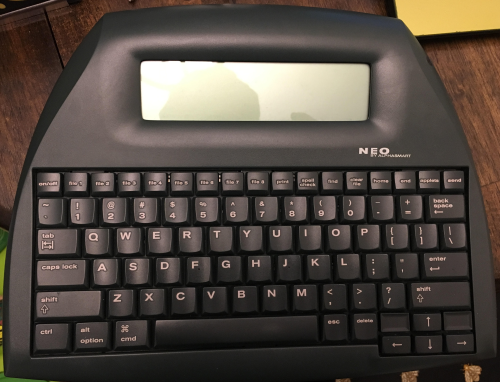
Figure 1. AlphaSmart Neo
Table of contents is accessible
The table uses concise informational and task-based headings (see Figure 2) that easily direct the user to the information she needs. The subheadings are indented and displayed in a smaller font. This makes it easier to differentiate between broader or more frequently referenced topics like “Printing Files from Your Neo” and between specific tasks like “How to Send Text to a Printer Using IR Beaming.”
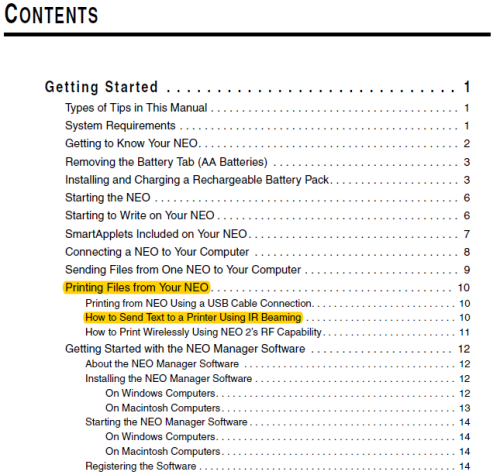
Figure 2. Table of Contents Page Uses Consistent, Task-Based Headings
Titles are consistent
Another thing that makes this manual so helpful is that the titles are consistent. The structure remains the same no matter what, and this allows the user to always know where she is within the document and how to get where she needs to be. The titles are also precise and concise, which eliminates ambiguity and unnecessary text respectively.
Headings are task-based
Other than the necessary headings like “System Requirements” and “Types of Tips from This Manual,” all of the headings are task-based. With task-based headings, the user can find the task she is trying to perform rather than trying to find the buried technical detail needed to perform the task. This helps alleviate hours of wasted time searching for that one specific function in a boring haystack of technical jargon. Users are more likely to use a manual if they can quickly find what they are looking for, which eliminates many customer service issues. This is an example of user-centered design, or design that is made from the perspective of the user.
Diagrams are easy to understand
The diagrams clearly label the different parts of the device with letter labels and an easy to understand key. The picture itself is clear and of good quality, which prevents ambiguity. But what separates this user help from mediocre user help is that it also explains the functions of the parts of the machine. An example of this is label G in Figure 3: “The port for connecting NEO to a computer using a standard USB cable.” Lesser user help might simply label it a USB port.
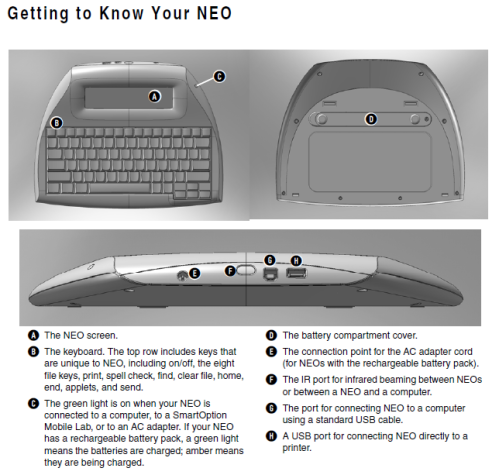
Figure 3. Example of Diagram
Ordered and unordered information is differentiated
A lack of distinction between what kind of information should be ordered (a numbered list) and what kind of information should be unordered (a bullet-point list) is a sign of bad user help. Writers sometimes include information that is not necessary for the completion of a task within an ordered list. This can confuse the user because she cannot easily find the information that best applies to her situation. The ordered and unordered information in Figure 4 is carefully differentiated.
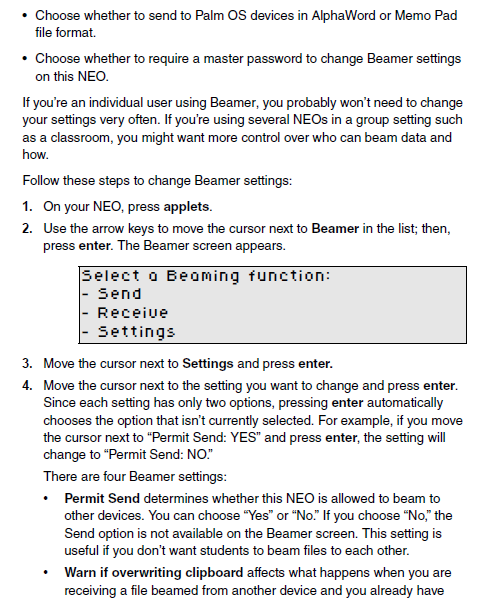
Figure 4. Ordered and Unordered Information
Tables are used when necessary
Tables are helpful when you have a lot of information that can easily be categorized under the same criteria. Rather than having several sections of similar information for different topics, you have one centralized section that the user can refer to. Figure 5 lists all of the “SmartApplets” and tells what they can do.
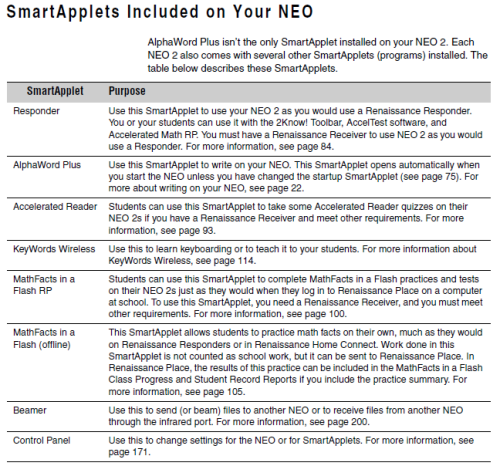
Figure 5. Example of a Table
Notes and additional info are separated from the main text
One way AlphaSmart separates notes from the main text is by the use of side notes that are demarcated with either a light bulb or an apple. The sections with a light bulb are software tips. The sections with an apple are teacher tips. This is a great example of AlphaSmart gearing the user help to their primary audiences for this text—teachers and serious users. This nearly 300 page user manual is made for the user who needs to know the intricacies of what the device can do, either because of a professional need or because she uses it so much she wants to customize the device to her needs. See Figure 6 for an example.
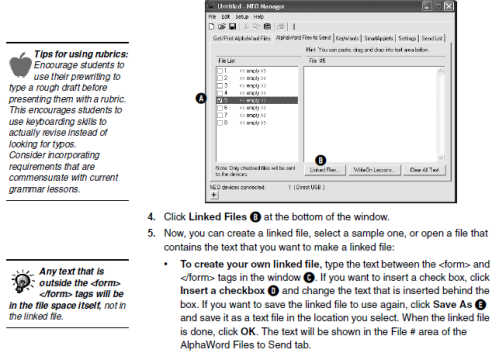
Figure 6. Example of Teacher and Software Notes
Information is presented in easy to read “chunks”
AlphaSmart presents information in useful “chunks” of text, tables, ordered and unordered lists, diagrams, and “see page” sections. This makes information easy to find and use, and it cuts down on the intimidation factor of having huge blocks of text.
Compare the unordered information in Figure 6, step 5 to the unordered information all throughout Figure 7. The example in Figure 6 is difficult to read, and should be either broken up into another ordered list, or it should be its own topic. Figure 7, on the other hand, is easy to follow, can be skimmed, and is approachable.
Redundant information is also carefully managed in Figure 7. The manual tells you exactly what will be listed on the “see page” section, but leaves the more technical details to the referenced page. This helps reduce unnecessary chunks of text, which makes the manual easier to read.
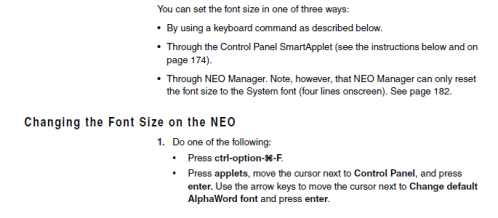
Figure 7. Example of chunked info, redundant information, and bolding of keys.
Bolding of specific keys helps the user perform tasks
Bolding keys makes performing a task as easy as possible. The user can cut through unneeded text while in the middle of a task. When keys are bolded, the user can quickly find what key she needs to press rather than having to read over an entire step while trying to complete a task. Figure 7 is a good example of the use of bolding keys.
A good user manual makes the product more useful for years to come
If a device as seemingly easy to use as a word processor can necessitate a nearly 300 page, well written and formatted user manual, then it is even more necessary for technologies with complex software capabilities. This manual provides a good entry point into what good user help is—it is geared towards the user, it is task-based, it is formatted to make it easy to use, and it provides good diagrams and useful tables.
By providing the user with an easy-to-use manual, you can cut down on customer service complaints, bad word-of-mouth, and you will make it more likely for the user to buy your product in the future. Or, in the case of AlphaSmart, you will make it easy for a user to use your product years after it goes out of production.
Dylan Schrader is a graduate student in the MA in Professional Communication program at the University of Alabama in Huntsville, where he also works as a grant researcher in the Office for Proposal Development.
0 Responses to “An Old Manual for a New World”