When video games are involved, instruction manuals must live up to a high user-help standard for gamers. Intuitively, gamers might skip the manual all together and rely on their gaming experience to provide them with an understanding of how the game works. In this process, the possibility of missing vital information intended for the game becomes imminent. At the time, when I played the snowboarding game SSX 3, having not read the user manual, I did feel as if pieces of information were missed. Gamers often immerse themselves into playing the game without the aid of the user help. But with the user help, it could positively impact the gamer’s experience allowing room for an increased satisfaction for the game. Enter the instruction booklet.
The SSX 3 instruction booklet, which is shown in Figure 1.0, has proven to be a very beneficial user help as it encompasses the functionalities of the game. For an online view, the user help can be referenced here.

The booklet meets several quality criteria for good user help as it includes the following key components:
- User centered and clear
- Task based and consistent
- Content Aware
- Attractive
1. User Centered and Clear
When user help fits the user centered criteria, users can easily identify their role in the user help. They understand that the user help is to inform and help the users in general. That notion along with keeping the user help clear in content avoids confusion on the user’s part, preventing any frustrations toward the instructions. The booklet has a casual language, in a way that it interacts with the user before the game starts. This strengthens a connection with the user. On page 11, under the Scoring header, it says, “Hammer out some cool tricks and watch your score rise. The bigger the trick, the bigger the reward.” On the same page under Game Screen, it starts off as, “Most events begin with your rider at the starting gate at the top of the track. Once the gate opens, your rider automatically starts down the hill.” In these examples, the language is shown to have a casual style, in which permits the user to fully understand the content.
2. Task Based and Consistent
For the task-based and consistent criteria, the booklet uses these to ensure that the instructions are followed in a specific and chronological order. Certain tasks can be found in screen captures that provides a visual approach to the task-based criteria. An example of the task-based screen capture is shown in Figure 2.0 as it has gaming controls and names pointing to each section of the screen capture.

The booklet also uses a few header fonts to inform the user what type of information they’re looking at. It could be listed as a topic, sub-topic, or an instruction that also remains consistent throughout the entirety of the booklet. Through this format, users can find certain information contained in an organized form. The instructions have the important controls as well as commands bolded within the text to capture the user’s attention; this emphasizes each main point. For example, note the controls and bold font in Figures 2.1 and 2.2.
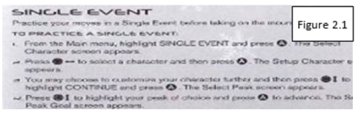
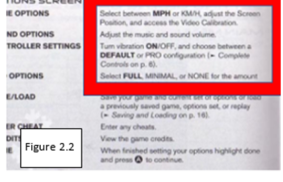
3. Content Aware
For content awareness, the instructions are organized in a way that would lead the user through the its pages by level of importance. This is first seen on the table of contents page. On the table of contents, it guides the user—especially a new user who hasn’t used an Xbox yet—through the process of starting up, introducing the game, and more. In Figure 3.0, the contents are laid out like so.

The content page is also organized to help prevent the user from losing track of their place. The page has organized information directly related to the game, which is separate from other information such as “Using the Xbox Video Game System” to “Basic Controls” and “Credits” to “Limited 90-Day Warranty.” Users, such as gamers, would be eager to see that under “Shredding the Slopes” the sub header called “Tricks” is easily identifiable. That section is especially useful if users want to refer to the Tricks page when needed.
4. Attractive
As for the attractiveness of the booklet, there seems to be an attractive quality that urges the user to continue forward in the instructions. The design of each page engages the user by its animated snowflakes and pictures of the game’s snowboarding riders. Through this technique of visual input, it helps the user gain excitement to play the game before the game starts—this is another type of ‘interaction before the game starts’ that was mentioned before in the User Centered and Clear section. The current visual design—as in the pages with pictures, screen captures, snowflakes—is more impactful as opposed to user manual that doesn’t have pictures at all. In Figure 4.0, it shows the attractive layout that the booklet contains on almost every page.
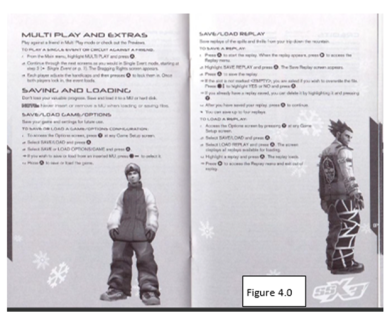
Conclusion
When I first used the instruction booklet, I found it extremely helpful for my gaming experience. There are many components of this user help that increases a user’s understanding of the game. When I took the time to read the instruction booklet, I found myself learning about the different hidden gateways of the game that I didn’t see before. This is relevant toward the main menu options, saving the game, setting up the game, level-ups, hidden passageways, etc. But overall, this instruction booklet met the criteria for good user help as it is user centered containing clear writing and is task based with a consistent format. It is also content aware of the audience and has an overall attractive quality.
0 Responses to “User Help: Snowboarding Game Instruction Booklet”